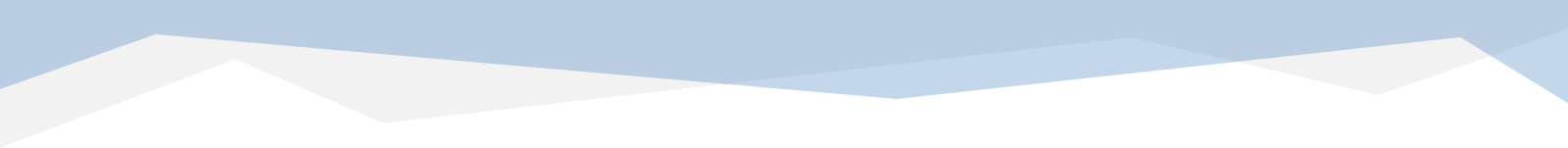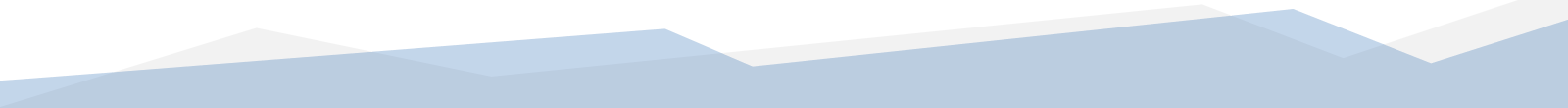The word ergonomic means “creating efficiency and comfort in the working environment”, which in turn helps workers to stay healthy and uninjured, as well as to perform better. The typical office worker spends between 6-8 hours a day at their desk or workplace, which can accumulate up to 2088 hours per year! Due to the vast amount of time spent in the office, it is very important that the set-up is as comfortable, safe, and efficient as possible.
Benefits of an ergonomic environment include, but are not limited to:
- Decreased costs: Ergonomic set-ups assist in lowering the risk of developing overuse or repetitive injuries, resulting in less sick/injury/personal days, less time missed for medical appointments, and less WCB claims.
- Increased productivity of employees: If employees are comfortable and not in pain at their office set ups, their focus will be improved and less time will be needed throughout the day to readjust their set-ups and body positions.
- Increased quality of work: Proper ergonomics create less tired and distracted workers, enabling everyone to go about their day happier and more efficiently.
- Increased happiness throughout the workplace: An ergonomic set-up promotes healthiness and happiness, causing employees to work and interact better with clients and co-workers. It also helps employees to feel like they are cared for by their employers, resulting in increased morale and long term commitment to the company.

Ergonomics can be incorporated into many different aspects of your office environment. The practice of ergonomics is not a “one size fits all” design, but should be designed and assessed specifically for each individual.
Common ergonomic set ups to look for include:
- Your Desk chair: An ergonomic chair can make a huge difference to comfort throughout the day. A chair with proper low back support will assist with low back pain, and prevent you from slouching, which puts extra load on the spine. The height of the chair should be able to adjust, and your feet should be able to reach the floor flatly while your back is resting against the chair. Your arms should be able to sit comfortably on the chair rests without having to shrug your shoulders or hold the weight of your arms up throughout the day while at your desk.
- Computer set-up: The monitor and keyboard of your computer should both be placed directly in front of you and your
chair, so that you are not having to turn your head repeatedly to use it. The top of your monitor should be no higher than your eye level, allowing for you to keep your head centered while using it instead of constantly looking up or down. By placing your monitor at least anarm length away from you,strain will be taken away from your eyes as well. - Desk set-up: Arrange your desk so that the objects you use the most are easily within reach, this will help to prevent excessive twisting of the back, as well as reaching and straining of the arms.
- Sit-to-stand desks or alternative seating options: Sit-to-stand desks allow for employees to change their work positioning without having to rearrange their whole desk each time. It encourages blood flow throughout the body as well as muscle
activation, and takesstrain off the low back from slouching over. Alternatives to chairs such as exercise balls can also be good options, which help to promote core and back activation throughout the day. - Allow for walking breaks throughout the day: Walking and physical activity helps to decrease stiffness through the back and legs throughout the day, increase blood flow and circulation, decrease stress, and activates different parts of the brain, which all help to increased productivity and attention.
If you are unsure if your office is set up correctly for you, feel free to ask any one of our physiotherapists for tips and tricks about how to make the office more ergonomic, we’d be happy to help!